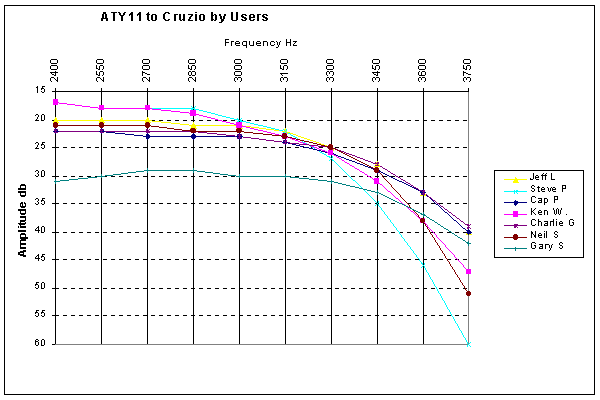
by Jeff Liebermann Version 1.06
Trying to determine whether a POTS phone line is capable of doing 56K
has been a never ending challenge. 3Com/USR modems have the
ATY11 command which displays the compensated frequency response of the
phone line and modem. The results can be used to determine if the
phone line is 56K capable. Note that this response curve is the results
of the modem adaptive equalizer's heroic attempt to obtain the best response
from a POTS phone line and not the actual frequency response of the phone
line. Results will vary depending upon modem type and firmware.
You do not need a 56K 3Com/USR modem to do this test. A USR V.34
or 33.6 Sportster or Courier modem will work just fine. However,
non-USR modems will not work as they do not have the ATY11 command.
You can plot your results online at http://www.frostbyte.com.au/public/support/linequality.html
or you can download the Excel 97 spreadsheet I used to generate the
following graphs here (80KB). For Netscape,
hold down the shift key when clicking the "here" to force download.
For MS Internet Exploder, right click and choose "Save target as..."
What can go wrong?
Some systems are set to hangup immediately if they see a +++ sent.
If this is the case, login with your network login and password.
You will get some bursts of crud ever few seconds. Then do the +++
stuff.
Almost the entire 56K performance is determined by the frequency response between 2500Hz and 4000Hz. An inability to pass these frequencies will result in horrible performance because the V.34/V.90 carrier frequencies attempt to use the highest possible carrier frequencies. The following is a graph of various calls to Cruzio (a local ISP) from various modems and locations. Note that each vertical division is 5db which is a fairly large amount of signal level variation (approx 1.8 times).
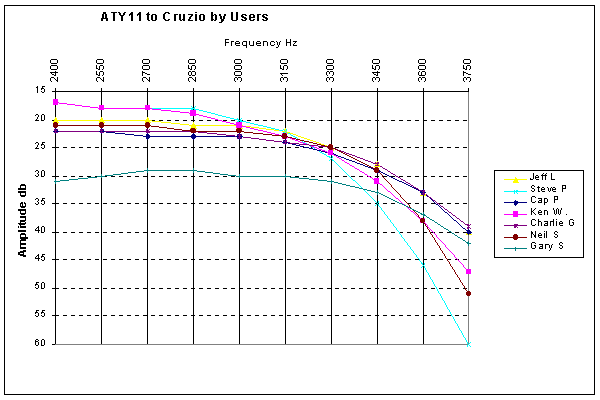
The caller SteveP may have an SLC (Subscriber Line Concentrator) on his phone line from Boulder Creek. Estimated wire line distance is about 3 miles to the CO (central office). The SLC adds an additional A/D conversion into the downsteam path and mangled the frequency response. This line has no chance whatsoever of obtaining 56K connectivity. At 3750Hz, this line has 20db (10 times) more loss than the working lines.
The caller Ken W. of Bear Creek may have an SLC. His line obtains a 56K (V.90) connection, but had trouble maintaining connectivity with constant retrains. I have no clue what is causing the slow rolloff. Line length is about 3-4 miles.
The caller Neil S of Branciforte can only do 26400 (to any ISP). The frequency response and problems are similar to Ken W. Line length is about 6 miles to the Santa Cruz CO. Tests calling other ISP's resulted in almost identical frequency response.
The caller Gary S. of Boulder Creek may have a loading coil in the line. 26K is the best he can do with marginal reliability. Line length is about 4 miles.
The callers Cap P and Charlie are in Santa Cruz approximately 1 mile from the Santa Cruz CO. Connections are at 49333k. Jeff L is in Ben Lomond approximately 1.5 miles from the Ben Lomond CO and gets 49333. Note that the high frequency response of these are almost identical where the most obvious difference to the callers that only get 26k is the 10db difference at 3750Hz. 10db is a substantial amount of difference and is equal to about 3 times the signal level.
Assuming no SLC, it appears that line length to the CO has a significant
effect on performance and frequency response. However, a larger
sample of ATY11results will be necessary to be sure.
The modem should be the very first device connected to the phone line
and before any devices that might present a load to the phone line.
These include answering machines, cordless phones, fax machines, caller
ID boxes, digital cable set-top boxes, other modems, TDD boxes, and such.
Any or all of these have a ring detector circuit that is capable of creating
waveform distortion and trashing the attempts of the adaptive equalizer
to obtain a flat frequency response. This is illustrated in the following,
which shows response curves with and without an answering machine installed.
Note that these devices must be disconnected and not just powered off as
the ring detector is in the circuit regardless of whether the device is
powered on.
[Note: I'm not sure that the aformentioned is correct
as the removal of exessive equipment from another callers setup did NOT
change his frequency response. This part of the test will need to
be repeated. Jeff L.]
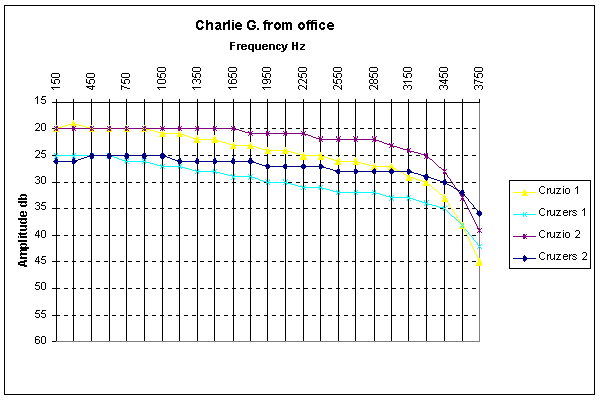
#1 are the curves with the answering machine and 2 additional telephone
instruments. #2 are the curves without the extra devices. Note
the decreasing slope of the curves with the answering machine. The
adaptive equalizer is being fooled by the non-linearity of the ring detector
and producing a bad attempt at equalization. Additional testing needs
to be done to determine which of the 3 attached devices is the major culprit.
This is what I guess is a bad loading coil in the line. The best this could do was about 24-26k to any ISP. Loading coils are used to increase the high frequency response at the expense of lower frequencies. The high frequencies look good, but everything else (level and flatness) are all wrong. Without the loading coil, the frequency response would drop like a rock starting at 1350 making the line useless for voice or data.
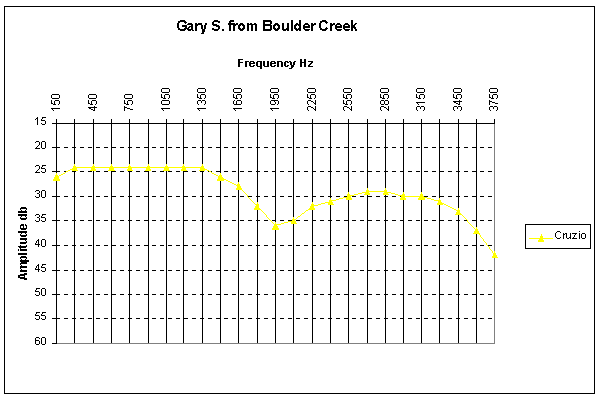
A common misconception is that certain ISP's have better 56k performance than others. This is not due to the connection between the telephone company frame (office) and the ISP as this connection is pure digital. Performance is almost entirely determined by the connection between the caller and the local telco frame. From there, it doesn't matter which ISP receives the call.
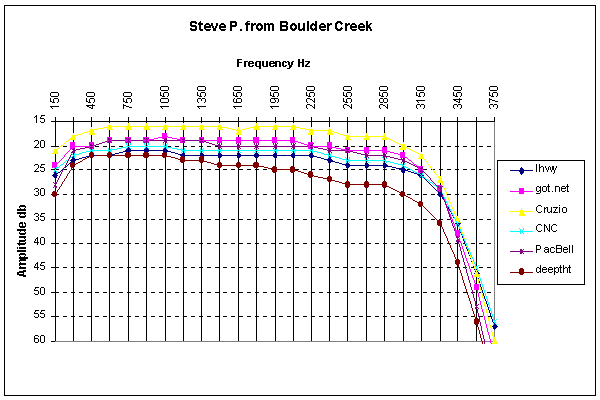
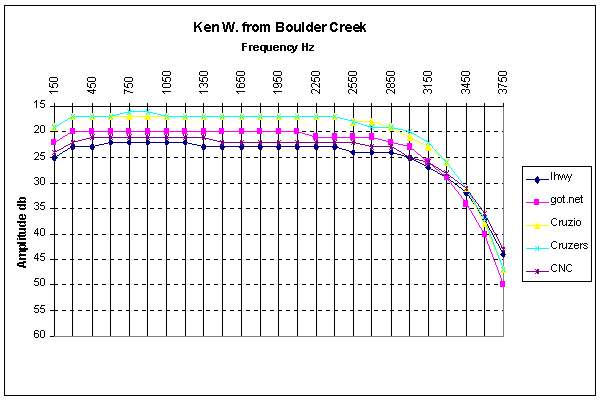
These curves show the results of calling from Boulder Creek to various
ISP. Note that all the curves from a given caller are roughly identical.
The exception is deeptht which is the only "ISP" that is NOT using an all
digital connection to the phone company for its modem pool and is thus
susceptible to additional frequency response deterioration.
3Com How V.90 works.
56k Modem Pages
56k diagnostics and analysis
Latest version can be found here.
Please send all comments and gratuities to jeffl@comix.santa-cruz.ca.us
Revision History: